If you are having problems with Micromax PC Suite such as driver error, application error or connection error then go through this photo story.
 |
| Step 1: Install the drivers [highlighted with marker and arrow] for your micromax phone from the drivers folder from CD. (or if you have downloaded from internet then go to that directory) |
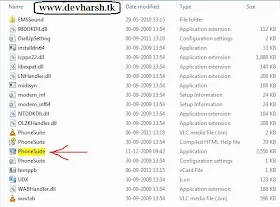 |
| Step 2: Now install the phonesuite application [highlighted with marker and arrow] from the applications folder from CD. (or if you have
downloaded from internet then go to that directory) |
 |
| Step 3: Now run the application. It will look the above pic. |
 |
| Step 4: If you are not able to connect the phone and it is showing connection error then go to settings and change the communication port; change it to COM3/COM4 from COM1. |
|
|
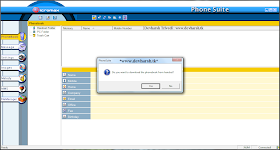 |
| Step 5: After connecting your phone download contacts from phone to applications. |
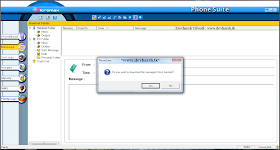 |
| Step 6: After connecting your phone download messages from phone to applications. |

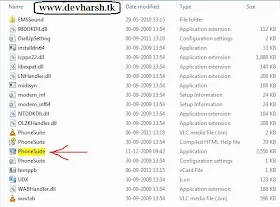


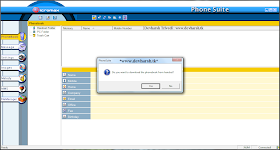
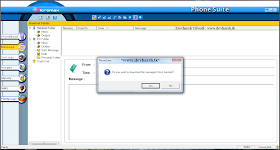

No comments:
Post a Comment